A Broken Mirror
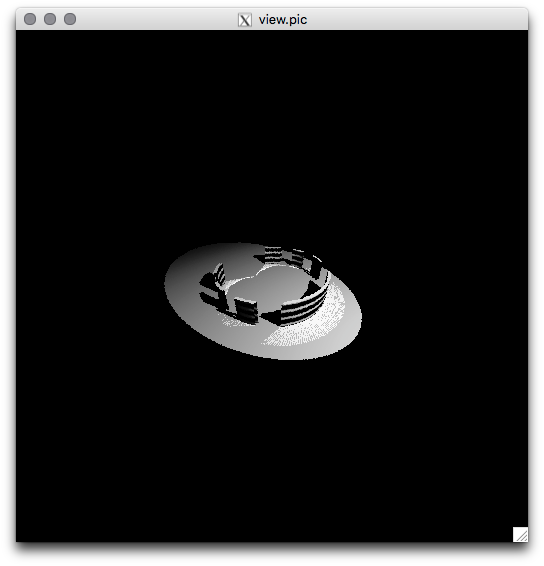
Goal
Create a mirror with holes by controlling the materials used, not by altering the underlying geometry. A caustic and a pattern are used.
Files and Build Commands
The geometry is a classic ring, cap, and cylinder.
# cap.rad - the cap for the ring mix ring top 0 0 8 0 0 25 0 0 1 57.29432507 60
# single.rad - a single sector of the ring, to array mix polygon int 0 0 12 -.5 -57.29432507 0 -.5 -57.29432507 25 .5 -57.29432507 25 .5 -57.29432507 0 mix polygon ext 0 0 12 -.5237120674 -60 0 .5237120674 -60 0 .5237120674 -60 25 -.5237120674 -60 25
Now, array the single.rad file into the ring.rad file:
xform -a 360 -rz 1 -i 1 single.rad > ring.rad
Add a plane and a spot light into the scene
# scene.rad, a spot light and a plane void spotlight spot0 0 7 50000 50000 50000 35 0 -1 -1 spot sphere source 0 0 4 0 200 200 2.5 void plastic white 0 0 5 .5 .5 .5 0 0 white polygon plan 0 0 12 -500 -500 0 -500 500 0 500 500 0 500 -500 0
Unfortunately when mirror is nested into a mixfunc material is invisible to the secondary source tracer...but there is a workaround which allows carving holes in the geometry and applying a pattern...
# model.mat # alternate the reflectance of the metal - optional void brightfunc stripes 2 'sin(A1*Pz)' . 0 1 .8 # metal stripes metal metal 0 0 5 .8 .8 .8 0.001 0 # mix the metal with void to create holes void mixfunc strip 4 metal void 'if(sin(A1*Py),0,1)' . 0 1 .2 # alternate the reflectance of mirror, reflectance is 0% for holesvoid brightfunc band 2 'if(sin(A1*Py),0,1)' . 0 1 .2 # mirror attached to the metal surface, with holes band mirror mix 1 strip 0 3 1 1 1
Create the octree with:
oconv model.mat scene.rad cap.rad ring.rad > model.oct
and run rpict. Make sure to activate secondary sources with the "-dr N" option with N > 0.
by
Randolph Fritz
—
last modified
Jun 15, 2016 11:09 PM
